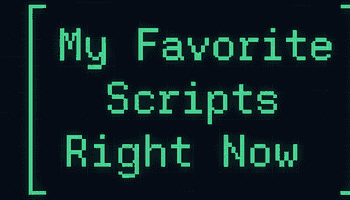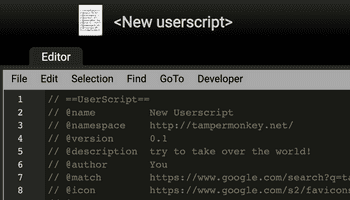About two weeks ago I got access to github copilot and I couldn't wait to explore it more in depth. To get access, you first have sign up and then wait for a licence. I signed up in early July so the waiting list was quite long but hopefully they release more and more licenses as the time passes.
You can sign up here: https://github.com/features/copilot/signup
As a fullstack developer, I use both vscode and rider ide in my daily development so I wanted it installed on both.
To install github copilot on vscode you can download the github copilot extension and then login to your github account when prompted (which is connected with github copilot licence).
In rider, I had some problem locating the plugin in plugin marketplace at first, but after retrying later I could find it. Make sure to have rider version 2021.2.* or later before install.
To install the plugin, there are two ways either you can locate it in the plugin marketplace or load the plugin from disk.
Install through plugin marketplace
- Go to file -> Settings -> Plugin
- Switch to marketplace and search for
github copilot - Install, restart ide and login to github when prompted
Install by loading the plugin for disk
- Download the plugin for jetbrains, it can be located here: https://plugins.jetbrains.com/plugin/17718-github-copilot/versions
- Go to file -> Settings -> Plugin
- Click the wheel
- Choose install plugin from disk and locate the zip you downloaded in step 1.
- Install, restart ide and login to github when prompted
That pretty much it! I hope you have a nice time working with your new pair-programmer 😊
Happy coding!