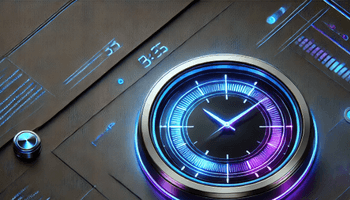A few months ago I was looking for a new laptop. My demands were quite high… I wanted a super light, easy to carry around laptop that I can do programming on. I also wanted it to have a pre-installed and hardware adapted Linux distro which could be my primary programming laptop for ad hoc work.
After looking around, I come across System76 and my choice was to go with a Lemur Pro.
When you buy a laptop from System76 you have to choice to go with either Ubuntu or PopOS!. PopOS! is basically a fork from Ubuntu which is developed and maintained by System76. The distribution is free to use on any computer but primary adapted to their own made computers. It features a custom gnome desktop and offers out of the box support for both AMD and Nvidia GPUs.
My gnome desktop. Downloading the Gnome Tweaks really lets you customize anything you want. It can be found in the Pop!_Shop, which in general, is the easiest way to install and maintain applications on Pop_OS.
The lemur pro can get quite warm. It runs around 60 C while just browsing the web. It’s on the other hand very quiet – it’s make you wonder if you even have fans running. The problem is that the fans output are located in the gap between the laptop display, which make me feels that the hot air have a hard time escaping.
One thing that may be a downfall for most people is that the Lemur pro can’t be order with other keyboard layouts than the EN layout. So writing an arrow function (=>) maybe be hard if you don’t have the ambition to learn EN key layout or plan to use an external keyboard.
I’m in general very satisfied with my Lemur Pro laptop. I think it has some great benefits over my previous Windows 10 laptop. Taking advantage of the fast file system that Linux offers(no time grabbing a coffee while waiting for NPM install 🙂 ). The Pop!_store really takes care of the boiler plating app installations that you may be exposed to running Linux.
If you need a laptop that is easy to carry around while ad hoc, Lemur Pro could be a good choice. I would recommend though, grabbing a bit juicier variant, for example Oryx pro if you’re planning on having it more stationary.